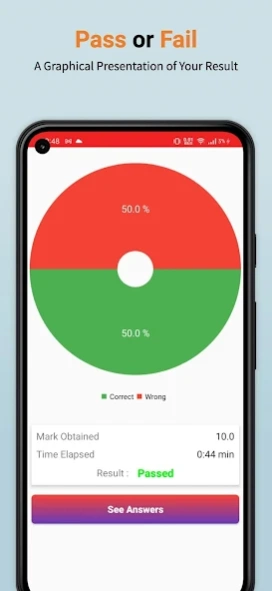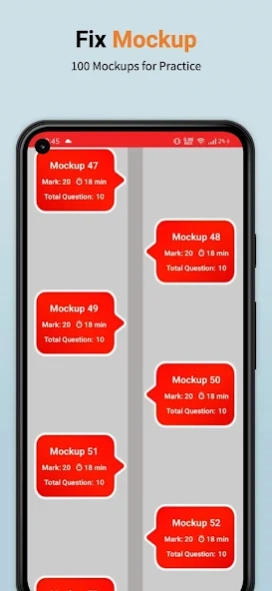Property & Casualty Insurance 33.0.0
Free Version
Publisher Description
Property & Casualty Insurance - Property & Casualty Insurance Test Prep protects against property Quiz
Property & Casualty Insurance Test Prep app
Key Features of this APP:
• At practice mode you can see the explanation describing the correct answer.
• Real exam style full mock exam with timed interface
• Ability to create own quick mock by choosing the number of MCQ’s.
• You can create your profile and see your result history with just one click.
• This app contains large number of question set that covers all syllabus area.
Property insurance and casualty insurance are types of coverage that help protect the stuff you own — your home or car, for example — and also provide liability coverage to help protect you if you're found legally responsible for an accident that causes injuries to another person or damage to another person's belongings.
The phrase “property and casualty insurance” is bandied about quite a bit, especially between insurance brokers and clients discussing business insurance alternatives. However, many people still don’t know what it means.
If you’re a small business owner, it’s important to understand the various types of insurance options available to you.
About Property & Casualty Insurance
Property & Casualty Insurance is a free app for Android published in the Teaching & Training Tools list of apps, part of Education.
The company that develops Property & Casualty Insurance is Parmeeda. The latest version released by its developer is 33.0.0.
To install Property & Casualty Insurance on your Android device, just click the green Continue To App button above to start the installation process. The app is listed on our website since 2023-09-12 and was downloaded 2 times. We have already checked if the download link is safe, however for your own protection we recommend that you scan the downloaded app with your antivirus. Your antivirus may detect the Property & Casualty Insurance as malware as malware if the download link to com.nupuit.prop is broken.
How to install Property & Casualty Insurance on your Android device:
- Click on the Continue To App button on our website. This will redirect you to Google Play.
- Once the Property & Casualty Insurance is shown in the Google Play listing of your Android device, you can start its download and installation. Tap on the Install button located below the search bar and to the right of the app icon.
- A pop-up window with the permissions required by Property & Casualty Insurance will be shown. Click on Accept to continue the process.
- Property & Casualty Insurance will be downloaded onto your device, displaying a progress. Once the download completes, the installation will start and you'll get a notification after the installation is finished.